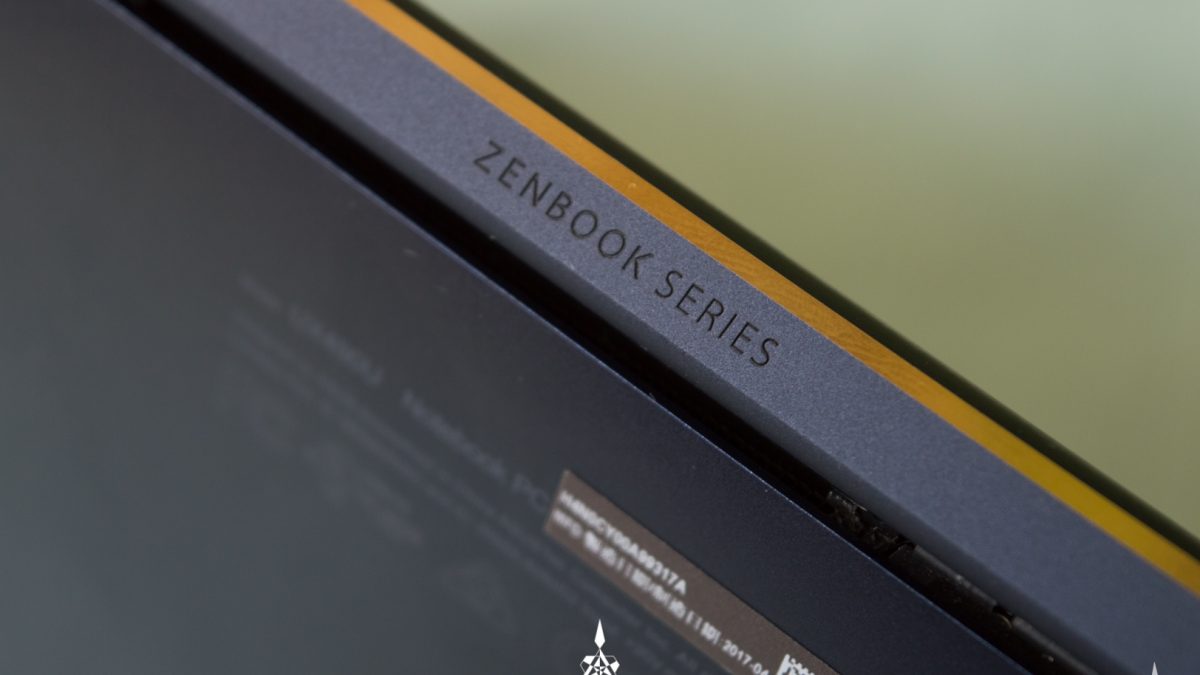9.5 Score
Pros
- Beautiful and Amazing Build
- Performance on Steroids
- USB C Accessories Included
- Good 1080p Display
- A Great Price tag for such Specification
Cons
- VGA Web Camera
- The Fan is Loud O_O
Final Verdict
After comparing with other manufacturers and what they offer, the Zenbook 3 Deluxe fulfills ones dream to own the right Ultrabook and it is and has been a great choice money can buy. We at The Adventures of Vesper would like to give the Zenbook 3 Deluxe – the Vesper Choice Award for not just being a great option but the right option for an Ultrabook.
As we enter every new year, we see tons of smartphones and IoTs. Following that are computers. One thing, if you noticed recently, the trend for Ultrabook has been increasing – but it’s still considered a niche market. Ultrabooks are catered for people who takes their productivity seriously. These are the kind of laptop that features a good battery life, incredibly thin profile with beautiful design and power for days. Last year, we saw Asus Zenbook 3 Deluxe. Their answer to an Ultrabook. It was one breath taking laptop that has so many good things happening. I used it for more than a month and now as my daily driver. I am finally ready to share my thoughts in this Asus Zenbook 3 Deluxe Review.
Design and Build Quality
Just like the Zenbook UX305, this one has a beautiful finish and it has an ultra-thin profile. On the top, you’ll see the signature Zen Spiral design with the Gold trimmings on the edges and on the logo. The laptop we got came in a royal blue finish. The color is rich, sexy, beautiful and it’s one hell of a looker. Open the lid, you’ll see the keyboard – which also has gold highlights on every single keycaps. On the display, you’ll see the Asus Zenbook written on it in gold. Overall, it’s one gorgeous machine.
The laptop is constructed in Aerospace-grade aluminium alloy – which claims to be 50% stronger than the industry standard material. This gives the laptop a premium feel. For a laptop that’s ridiculously thin, it feels solid. It only weighs in at 1.1kg – making it the lightest laptops we’ve ever reviewed. The moment you open up the lid, you’ll realize how evenly the weight has been distributed. The Zenbook 3 Deluxe opens to 70 degrees. You can’t go any further than that. Also, the hinge on the Zenbook 3 Deluxe feels scary due to its fragile-ness. Overall, it’s okay. Good thing they’ve included a pouch to protect your laptop from any scratches and so on.
I/O
The Zenbook 3 Deluxe is an ultrathin laptop, so you should know where I am going with this. (I think you do.) Yes, this laptop does not have a single full-size USB but instead it comes with 3 USB-C 3.1 ports, where two of them has Thunderbolt capabilities. Other than that, you’ll also find a Headphone Jack. Speaking of charging, you can use any of the USB -C ports to charge the laptop – so that’s good.
Now that you know that the Zenbook 3 Deluxe would require dongles, Asus is nice enough to include two USB C Adapter for the device – a USB C to a USB A Adapter and a USB C to HDMI Adapter. This two isn’t sufficient enough for myself, so I ended up getting my hands on the Xiaomi USB C Adapter to make sure that my workflow doesn’t get interrupted in any way possible.
Specification and Performance
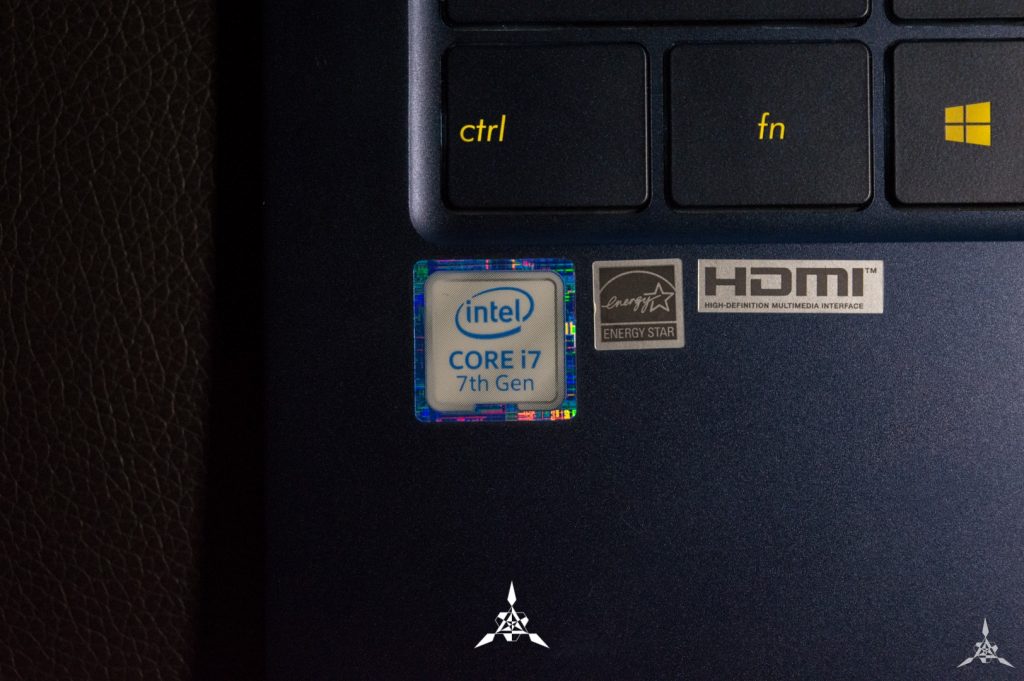
Under the hood, you’ll find an Intel Core i7-7500U 7th Generation Processor with a whopping 16GB RAM. As for the storage, they’ve opted in for a 1TB PCIe NVMe SSD. Now, good thing is that the SSD is upgradable – but I guess you wouldn’t be upgrading because this is one of the best storage to be available out in the market.

For the graphics, you’re stuck with Intel Graphics 630. Asus has an external GPU Housing – called the XG Station Pro. This will allow you to connect to a GPU of your choice via the Thunderbolt 3 Port. Good news is, the Asus Zenfone 3 Deluxe is one of the laptop that supports it. Only thing is the fact that it will cost a bit.
As for security, you get a Fingerprint sensor which is convenient but there isn’t a support for Windows Hello where you can scan your face to log in. It would have been better to see the laptop feature an IR Face scanner.
Moving on to the performance. For such specification, expect the laptop to fly. The Core i7 7th Generation handles tasks well with no hiccups. Memory management with the 16GB RAM is great as it allows you to multitask with breeze. Only thing is that, the moment you start using the Zenbook 3 Deluxe, the fan sound is audible. Take it up a notch with your work, it gets even louder.
Thanks to the PCIe SSD, bootup time is fast (less than 5s) and getting back to where I left was quick as ever. You can check out the speed of the Hard drive in the screenshot below. In fact, I was able to run Photoshop Lightroom with no stutter or error, which is good. I tried playing 2-3 titles on it – Grid 2, Cuphead and DMC. I personally won’t recommend playing games on it because the laptop get’s hot, especially when playing Grid 2 and DMC. But then again, I was able to play the games smoothly. Any basic indie games like Cuphead shouldn’t have any problems running. I guess that’s alright.
Display

The Zenbook 3 Deluxe features a 14” Full HD IPS Display with 7.46mm slim bezel. Honestly, for a thin and light laptop, it packs a punch – the color production is amazing. Details are sharp and crisp. The color looks good from every angle, which means you don’t get that faded – washed out colors. Only thing is that – the pixels on the display sure is big. Good thing is that, the display is protected with Corning Gorilla Glass 5 – offering protection from scratches.
I personally want a display that has color accuracy so that I don’t have to worry about editing images or videos. In this case, the Zenbook 3 Deluxe claims to have a hundred percent sRGB Color Space. So, it checks out. The colors are true to life thanks to Asus in-house Color Engine. Other than that, there’s nothing else to say about the display really. It’s really gorgeous.
I know for some, just having a FHD display might be a bummer in 2018. Especially when you have other companies that includes a QHD or 4K panel. I personally am okay with this choice because it does not have any huge impact in the battery department and the scaling is just right. 4K Panel squeezes a lot of pixel in a small panel – which means, the scaling would not be as nice and you’ll run into other problems. For instance, like the Dell XPS 2-in-1 which has a serious Burn in Issue.
Battery Life

The Zenbook 3 Deluxe has a 46Wh 4-cell lithium-polymer battery with Fast-Charging Technology. Asus claims that the battery in the Zenbook 3 Deluxe can give up to 9 hours of battery life. During my time using it, the battery life was a bit too mediocre. It didn’t last more than 3 and half hour on normal mode. But after updating to the Creators Fall Version, there was some improvement to the battery life.
The Zenbook 3 Deluxe lasted for about 5 Hours under heavy usage which includes browsing, typing and also watching YouTube. Under light usage, it was able to touch about 6 hours tops. I would say that the battery life did improve – thanks to the Creators Fall Update but other than that, for a Ultrabook – the battery could have been a bit more bigger and better.
Keyboard and Mouse
The Keyboard on the Zenbook 3 Deluxe is a chic-let Keyboard with 1.2mm key travel. It also has a backlit and with the gold print on the keycaps, it has this radiating warm tone look and it’s pleasing to the eyes. I personally like the keyboard because the key travel is decent and the keystroke registers accurately. The keyboard layout is easy to adapt to and switching from my Keyboard at home and typing on the Laptop’s keyboard on the move was easier to adapt.
The Trackpad on this laptop – is covered in this Frosted finish Glass with a fingerprint sensor on the top right. It has a decent size and thanks to the Windows Precision Drivers, performing Windows Gesture on the trackpad is easy and relatively quick. Thanks to the software, the palm rejection is very good as well. I am quite impressed.
Speakers

The Asus Zenbook 3 Deluxe has a Quad Speaker with ASUS SonicMaster Premium audio system. Not just that, these speakers are Harman Kardon certified. It also features an array microphone to wake-up Cortana easier. For a thin laptop, the speakers sound impressive. The speakers located above the keyboard and at the bottom shell gives a surround effect. If you want to watch a movie with your Significant other or someone, the sound from these speakers can keep you entertained.
Connectivity
As for connectivity, the Zenbook 3 Deluxe Wi-Fi module supports 802.11ac and 802.11 a/b/g/n bands as well. It houses Bluetooth 4.1 for pairing up all your wireless accessories. In my case, using my Logitech MX Master via Bluetooth was fast and responsive. There was no delay.

It has a Webcam. Instead of a 720p camera, they opted in for a VGA Web Camera.
Conclusion
Unlike any other ultrabook that I’ve seen and used, I like the Asus Zenbook 3 Deluxe for various reasons. For one, no company would be this generous to include accessories to complete your basic needs. The inclusion of a sleeve for the laptop, a case for the battery adapter and not to forget the USB C dongles shows that they are way ahead in offering the best in class experience.
I love Ultrabooks in general for it’s insanely good battery life, great design and it literally defines portability. One reason why I never bothered spending on it is the unjustifiable price tag, it’s ludicrous. After comparing with other manufacturers and what they offer, the Zenbook 3 Deluxe fulfills ones dream to own the right Ultrabook and it is and has been a great choice money can buy. I mean come on – 3 USB C with dongles included, 16GB RAM, i7 Processor, a whopping 1TB PCIe NVMe SSD (it doesn’t end there) for RM 8,299 – it’s a great deal.
We at The Adventures of Vesper would like to give the Zenbook 3 Deluxe – the Vesper Choice Award for not just being a great option but the right option for an Ultrabook.