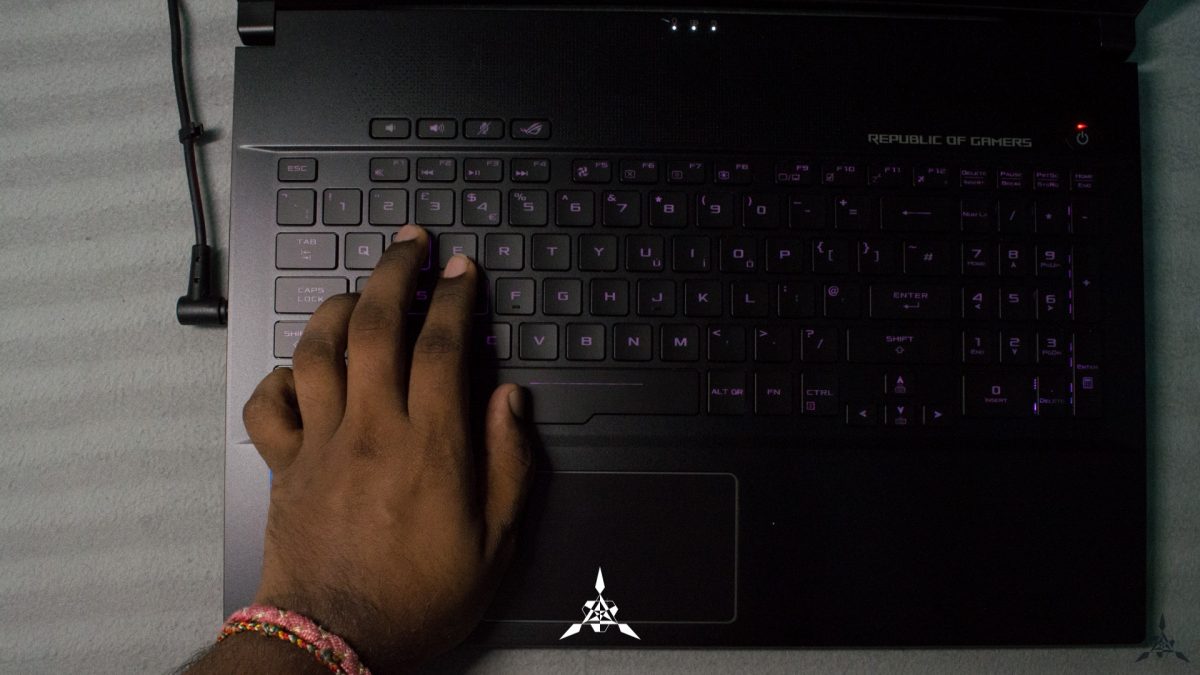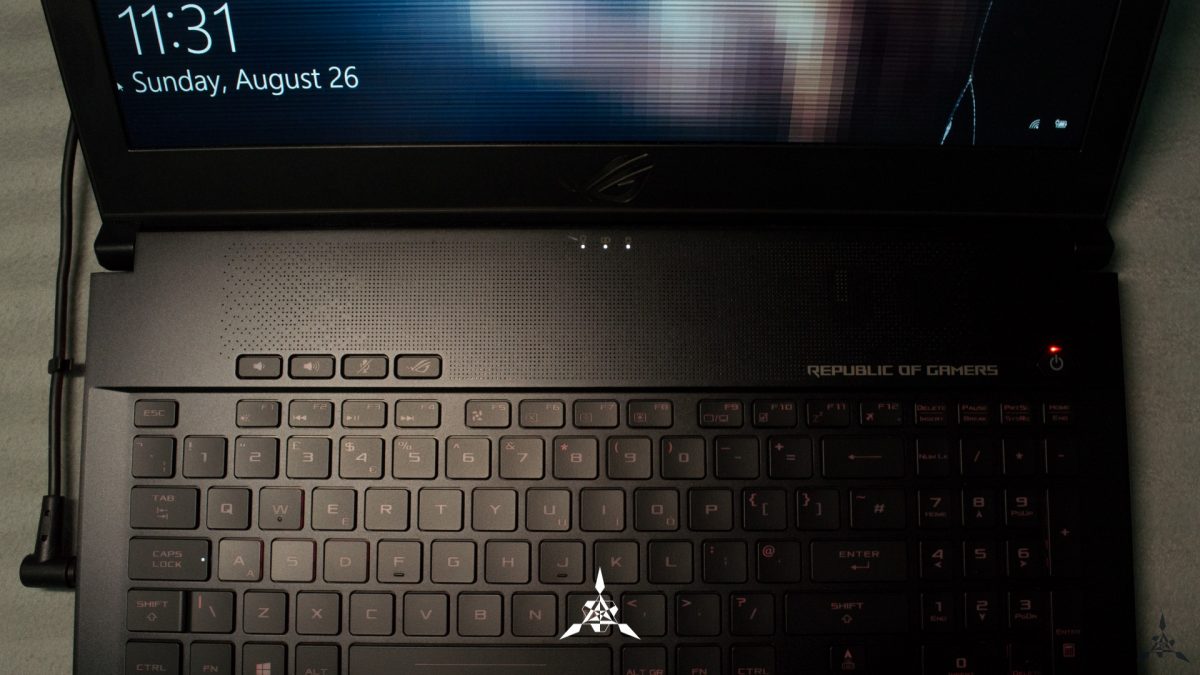8.8 Score
Pros
- Solid Build Quality
- Nice Sounding Speakers
- Decent Thermals
- Good Performance
- Good Keyboard and Trackpad
- Worth the Price Tag
Cons
- Tiny Arrow Keys
We all know for a fact that Gaming Laptops are heavy, thick but packs a punch in terms of performance. With that said, NVIDIA unveiled something that changed the whole impression on Gaming laptop. The GeForce MaxQ Technology. The goal behind MaxQ is to make the world’s thinnest, fastest, quietest gaming laptop packing top notch graphics card. Asus unveiled their Zephyrus last year which is possibly the most sexiest gaming laptop that I’ve laid my eyes on. Following that, Asus took their laptop game seriously and made another laptop with similar design but isn’t MaxQ – Meet the Zephyrus M. I have been using this laptop for more than a month and it has been the best experience I’ve ever had on a gaming laptop till date. It’s about time for me to give my final verdict, in this Asus ROG Zephyrus M Review.
Design and Build Quality
The Zephyrus M sports the same design on the outside as the Zephyrus which was unveiled before this. On the top, you’ll notice the gorgeous dual-tone brushed metal design that gives more of a stealthy gaming design. The Logo is located on the left side and it has a Red LED Backlight which gives it that gaming feel. On to the insides, you’ll notice that the keyboard on this has been repositioned to the usual spot unlike the Zephyrus, which was located at the bottom. Following that, the keyboard sits in this sink like design where it’s distinctively curved inwards. On the side, you’ll notice that it has the gold accents to give it more of a premium product – just like what we saw with the Zenbook 3 Deluxe.
Moving on to the build quality, the Zephyrus M is constructed completely in Metal – giving it a solid and durable build quality. The hinges that holds the display to the body is solid and very steady – amazing. The moment you open the laptop up, the Zephyrus raises up with this incline located at the bottom – that gives a better thermals and an elevated experience. It does bend if you give it a bit of force but doesn’t change the shape. The rubber feet at the bottom is very grippy and does not slide off or move a single bit. The only area where you could see plastic is being used – it’s around the bezels of the display.
None the less, the Zephyrus M is a well put laptop with seriously solid build to it. I have to give them that. Just because it has a bit of thin profile doesn’t mean the laptop is light because it weighs in at 2.45KG and that is – without a doubt, heavy.
I/O & Connectivity
One thing for a Gaming Laptop, you will not be disappointed with Zephyrus selection of ports. On the left side, you’ll find the DC in port with a Full size HDMI 2.0 Port, 3 X USB 3.1 Gen 2 with 10Gbps and a Headphone jack. On the right side, you’ll find another USB 3.1 Gen 2 with 10Gbps and a USB 3.1 USB C Gen2 Port. Not to forget, the Kensington Lock port that’s located on the right side as well.
As for connectivity, the Asus ROG Zephyrus M is equipped with Bluetooth 5.0 and a 802.11ac WiFi with 2×2 Wave 2 WLAN.
Specification
The Zephyrus M variant we received packs the following specification. It’s powered by Intel Core i7-8750H with a NVIDIA GeForce GTX 1060 with 6GB GDDR5 VRAM. They have also added 16GB DDR4 RAM under the hood. Asus has a higher variant where it’s equipped with a GTX 1070 with 8GB GDDR5 VRAM and the rest is pretty much the same.
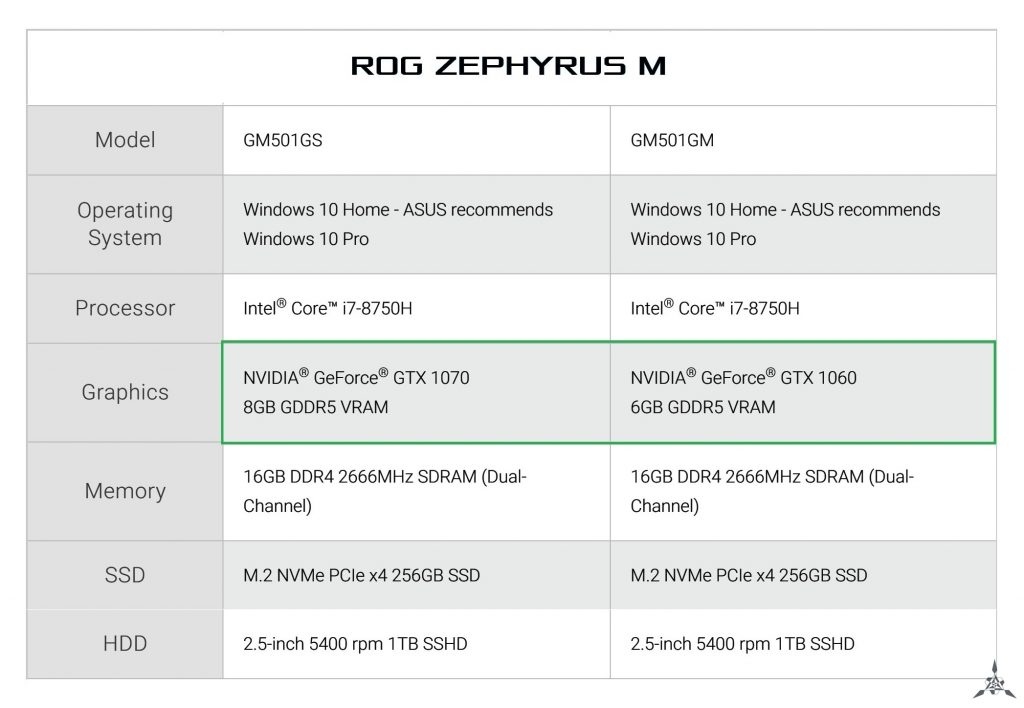
Display
On the front, the Zephyrus M is equipped with a 15.6 – inch Full HD display which is an IPS Panel. What makes this particular display even sweet is that it has a 144Hz refresh rate with 3ms response time with NVIDIA G-Sync Enabled under the hood. For those who is unaware on what exactly NVIDIA G-Sync is – here’s a TL;DR. A G-Sync display allows the graphics card to pump out the smoothest, fastest gameplay experience ever. This means no unnecessary lags, stutters and tearing.

If I have to describe the display on the Zephyrus M – I’d say it’s orgasmic. This is the kind of display that would spoil you in a good way because the moment you enable 144Hz in the settings, even the mouse cursor moves buttery smooth with no frame drops. It’s like molten butter sliding on a pan. This brings me to the gaming experience – it’s been a while since I played some good Title games – so, I installed Evil Within 2, NFS: Payback, DMC: Definitive Edition. The motion with Gsync enabled is amazing and so pleasing to the eyes. Evil Within 2 held up to 144 Hz the whole time and there was a bit of drop when there was a movie playing but other than that, the whole gameplay was immersive. I don’t think you can go wrong with this display. On an average the display held up with 110-120 and did touch the peak 144Hz refresh rate.
If you are someone who is planning to use the display to get some editing work done – like myself on Lightroom, the display may not be the best color calibrated ones but it does offer a fair bit of accuracy. It covers 72% of the NTSC color space which is pretty decent to begin with. Overall, phenomenal display.
Performance
One of the important aspects when it comes to a gaming centric laptop, it’s the performance. The Zephyrus M is equipped with two different storage: a primary 256GB M.2 SSD and a 1TB Firecuda SSHD. We ran CrystalDisk Mark to see how much it scored and you can take a look at it below. Games took about 10-12 seconds to start up from the 1TB Firecuda SSHD whereas starting a game on the SSD took about 3-4 seconds, which is pretty neat. The system boots up from the M.2 SSD and with that said, it takes about 5-6 seconds to start up.
Now onto the performance based on the Graphics Card, Processor and the RAM. The Intel Core i7-8750H offers impressive performance and paired with 16GB RAM is a godsend. Multitasking is a breeze and editing 28 RAW images and exporting on Lightroom takes 1 minute 10 seconds to be exact. Exporting a FHD Video with 29fps with a length of 4 minutes takes about 15 and less minutes to export.
Now, during our time testing the laptop out – we tried three titles – Evil Within 2, NFS: Payback and DMC. The only game that we tried that qualifies for an AAA Title would be Evil Within 2. Now, with a 1060 Graphics card the laptop was able to handle just fine with no abnormal glitches. Other titles like NFS and DMC was just fine. Now, I did try Final Fantasy XV, that wasn’t a pretty experience to watch.
Thermals
A good gaming laptop has good thermals. The Zephyrus M uses a technology called Active Aerodynamic System, short for AAS. This is also where the incline comes into play. If you thought that was for purely for show – you gotta be kidding me. The AAS system increases 20% air flow space, 32% system air flow and thus reducing 20% of the System temperature.

On top of that, with the ROG Control Center, you can change the fan speeds in three different modes – Overboost, Balanced and Silent. Gaming under balanced, gives temperatures upto 78-80 degrees and toggling Overboost, cools it down to 70 degrees. One thing that feels weird is that, the left palm rest is cool whereas on the right palm rest, you can definitely feel the warmth. It also applies to the right side of the keyboard area where you can feel the warmer temperature.
One downside to the Overboost mode is that it’s extremely loud – sounds like a Jet turbine. So, you might need a headphones if you want to listen to the dialogue in your gameplay.
Battery Life
The Zephyrus M has a 55Whr Battery under the hood. With that said, this particular laptop supports NVIDIA Optimus as well. The moment you toggle Optimus, this will disable the G-Sync display and gives you a prolonged battery life. During my test, under gaming the laptop lasts barely 2 hours – 1 Hours 58 Minutes to be exact. As for productivity, it gives me about an extra 20 minutes and that’s pretty much it.
So, if you are planning to carry the Zephyrus M around which I am very sure you will, don’t forget to carry your powerbrick with you at all times. Speaking of which, Asus included a 19.5V Adapter to charge this baby up.
Keyboard, Trackpad and Speaker
This laptop features a Chiclet style keyboard with a key travel distance of 1.7mm. Usually the keycaps are curved and yes, the Zephyrus M keycaps are also curved by 0.2mm but it’s barely noticeable. There isn’t a lot of flex around the body – so that’s good. The keyboard on this laptop is great. It isn’t a mechanical keyboard but it’s clicky and not mushy. The key travel is satisfying and nothing is crammed up. You also get this dedicated number pad on the right side which is sweet. Only thing that’s weird for me is the arrow keys, which are too small and cute.
The keyboard has backlighting. RGB Fans rejoice because it has a 4 Zone RGB Lighting that can be controlled with the ROG Gaming Centre. It also supports Aura Sync – so if you were to pick up a ROG Accessory on your way out – you can pair it up and make it light up just the way you want. Also, the dedicated Hot Keys up top is a nice touch and I personally like it.

The trackpad is located right below the spacebar and it has an rectangular shape to it. With that said, it is also responsive and snappy which I like about it. The left and right buttons are very clicky. Since it has Windows Precision Drivers installed, the tracking is impressive, smooth and also works with all the gesture based controls.
Finally the speakers. It has 2 x 3.5W Speaker with a smart AMP Technology and also has Array Microphones as well. For a gaming laptop, these speakers sound great. It has a bit of bass to it and the quality is really good. Cranking it up to Maximum does not distort the quality and offers good listening experience. So, if you are planning to watch movies on Netflix and use the speakers on the Zephyrus M, you won’t be disappointed.
Conclusion

Asus ROG Zephyrus Series in general has caught my attention one too many times and it still does. I appreciate a good thin and light laptop and the Zephyrus may not be the lightest laptop in town – but it’s a darn good laptop with on par build quality and a laptop that gives slick performance. Personally, I can see myself using this laptop on a daily basis for both work and play as it does pack what I need in a laptop.
The GTX 1060 comes in at RM 7,545 whereas the 1070 on the other hand is priced at RM 8,770. With what it offers and the price tag it boasts, I can strongly recommend the Zephyrus M.