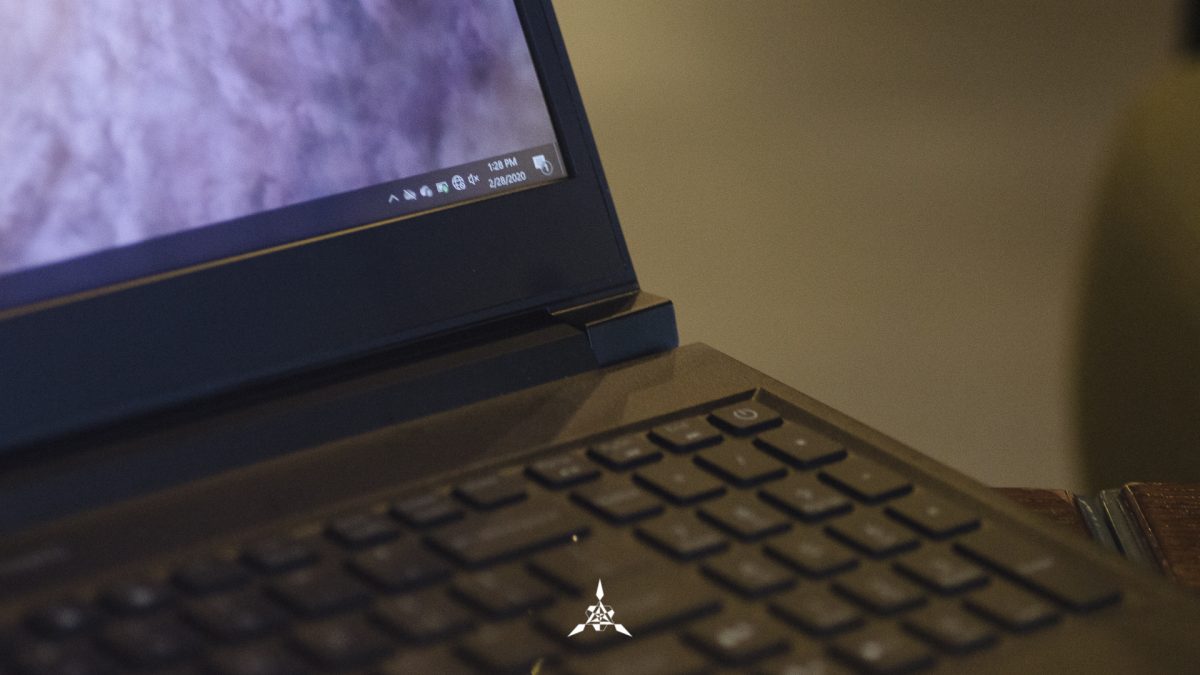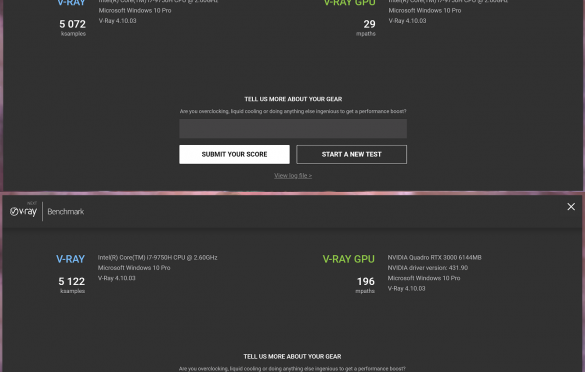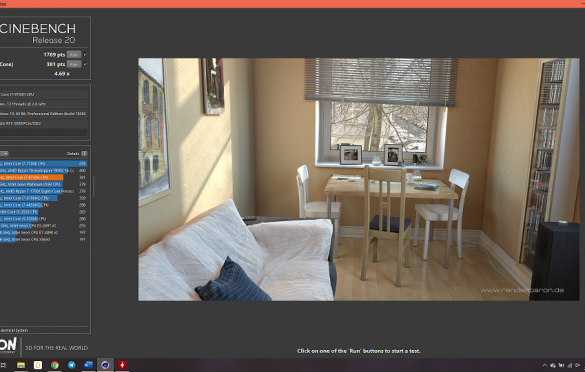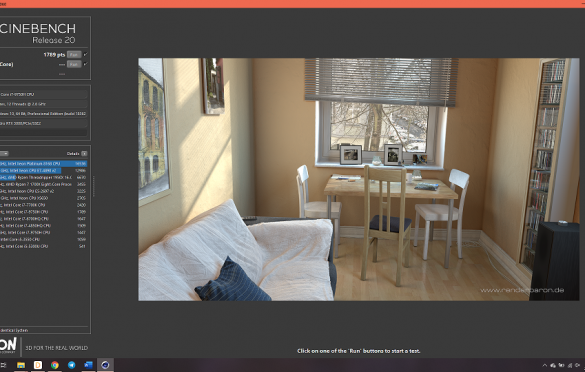8.0 Score
Pros
- Robust Performance
- Solid Build Quality
- Runs on Quadro RTX
- A Pro Creator Tool
- Palette Console is Clean and Straightforward
- Worth the $$$
Cons
- Lack of SD Card Slot
- Thermals could be better
- Limited Controls on Palette Console
Acer is no stranger to the consumer scene and with their gaming lineup, Predator – they are climbing up the ladder with a good amount of selection for the users as well. Last year, they decided to focus on creators and the ConceptD came in. We did check out the first series of devices back in Computex but later on they announced the successors – the Pro lineup which made its debut in Malaysia. We got to review the ConceptD 5 Pro and here’s what we feel about it.
Looks and Feel
The ConceptD 5 Pro is targeted more towards a creator audience and keeping things in check, they do want to keep the minimalist look going on all around. That said, it does hit that right note. We are definitely loving this whole minimalism and adding on to that would be the all-black finish which just looks straight up good. It’s possibly one of those laptops that has a very underdog look but you know under that, there’s something going on – which we will get into later. As for the build quality, they have gone for an all metal-based construction which definitely offers a robust finish with minimal screen wobble and keyboard flex – and it’s quite nice. The edgy finish on the front and the predator-inspired thermal outtake finish does leave a little room where my mind constantly went like – it does feel like using a Predator laptop in some way.

Only minor drawback for me was the front corner where it is a little sharp and does poke a little. So, it could have been finer. But do take note that our unit wasn’t the retail variant so, it could be just our unit. None the less, they have outdone themselves with the design.
One thing was a huge turn off was in the I/O department. It comes with a decent selection of ports – On one side we have – Kensington Lock, Ethernet Port, HDMI, USB-C, 2x USB-A 3.1 and on the other side, there’s a Headphone/Microphone Combo Jack, another Full Size USB-A Port and the DC IN Barrel port. But no SD Card to be seen – like why? This is an essential and it’s a bummer that it doesn’t have one, especially when you realize that the Swift 5 has one but this doesn’t. Oh boy.
Display and Performance
What makes the ConceptD 5 Pro are these two factors and when I say that, I mean it. Imagine when you get your hands on a gaming laptop, you’d look for the specification and how much power it has to run what you need. The same concept applies here, and I think the ConceptD is no match because of the specification.
- 15.6” 4K UHD Acer ComfyView LED LCD Monitor
- Intel Core i7-9750H Processor
- NVIDIA GeForce RTX Quadro 3000 Series
- 32GB SDRAM
- 1TB SSD | 2TB HDD

The display on this – man, it’s one of the best color accurate displays we have ever laid our eyes on. It hits the right note with Delta E < 2, 100% Adobe RGB color space and Pantone Validated. We have used similar displays in the past but something about the Acer ConceptD 5 Pro’s display makes it relatively better than the others. Editing and color correcting on Lightroom is amazing with being able to note the little details as much as possible. The 4K panel is quite the surprise and rather than opting in for a glossy finish which is definitely not friendly as you think – they went for a matte finish, making the display better to use under bright light condition. With the help of the Palette console, you can switch between different color profile to edit and to view other content so that it doesn’t look odd.
As for the performance, let us explain something. This is literally our first time playing with such a creator centric device and our tests were more based on the benchmarks which we did use a lot to see how much you can push with this GPU and no one spends so much money on this laptop to use it as a gaming laptop. So, for our test we used – VRay, Cinebench, CPU-Z, Geekbench and CrystalDiskMark.

With CrystalDiskMark 7.0, we benchmarked both the storages that came with the laptop – the SSD and the HDD. The SSD had a fantastic Read and Write speed with a Sequential Read of 3519MB/s and Write of 3178MB/s whereas the HDD being what it is, came with a Sequential Read of 143MB/s and Write of 129MB/s. So, my suggestion would be this: once you have worked or exported your project with your SSD, you can just move it over to the HDD to store it away and that’s basically the whole point anyway.
With GeekBench 5, we tried few benchmark – CPU for one and for the GPU department, we ran 3 different benchmarks on different APIs – OpenGL, Vulcan and CUDA. The scores are as follows:
- CPU Score: Single Core at 1050 and Multi Core at 4644
- OpenCL Score: 70954
- CUDA Score: 77274
- Vulcan: 48344
Next up, we went for VRay and Cinebench – which is one of the few industrial standard ways to benchmark a studio grade devices, we wanted to add another benchmark to the equation but due to our limitations, it was a bit harder than we thought. So, we were stuck with this. You can check out the scores for these benchmarks in the screenshots below:
As someone who has been using performance centric laptops for a while for content creation, the ConceptD 5 Pro was more of an eye opener because never have I ever experienced a Quadro GPU device up until now and it was interesting. It’s a creative tool and for someone who uses Lightroom, Premiere Pro, Photoshop, it handled like a champ for sure. If you think you want to game on this, well, I’d say you just have too much money and don’t know where to spend it. But if you want to develop some, this is where you want to invest your money in. Using software like Maya 3D and AutoCAD (I do have a little basic knowledge of the software), that’s when you will realize you need the power and with the bigger VRAM it does offer that but that’s also when the laptop hits the ceiling with thermals, which we will talk in a bit.
Battery and Thermals

Gaming laptops these days lasts shorter than you think, and the ConceptD 5 Pro shouldn’t come off as a surprise. With a 4 Cell battery under the hood, the laptop can give a decent battery life of 3 hours 30 minutes on normal usage – which includes browsing, Netflixing and a little bit of touch up work on Lightroom. If you are planning to go full on editing on the laptop, good luck because it won’t last way past more than the 2-hour 50 minutes mark. This is why you’d really want to bring your power brick with you at all cost.

As for the thermals, I expected more. So, just like how gaming laptops have a console of their own for controlling the PC, Acer has included a special console for the ConceptD – the Palette. Not gonna lie, good looking console – nothing over the top but just beautiful. But it comes with a huge limitation – there’s no way to control or crank up the laptop’s fan speed which is a bummer as it does get real toasty under heavy loads. The CPU comes in at a minimum of 58 degrees and hits 90 degrees at maximum load. The Quadro RTX 3000 comes in at a minimum of 51 degrees and hits around 70 degrees under heavy load. The GPU remains cooler as compared to the CPU. It would be great if Acer could update the Palette with the Fan Controls.
Keyboard and Trackpad
As it’s a creator centric product, its definitely a must to have a good keyboard and trackpad for good overall experience and with that said, the ConceptD 5 Pro lives up to the expectation. Just recently, coming from the Triton 500 which to my surprise had a good keyboard and defined how good a keyboard should be, the ConceptD 5 Pro is a close second to the Predator laptop with nice clicky feedback not just nice to type but to work on as well. On top of that, the normal sized arrow keys are a god send and they have also included a Number Pad which is a nice touch.
While Pro creators will be depending on their precision tools such as a Wacom pad for sketching or even a professional external mouse for swift editing, the trackpad isn’t too shabby to work on with good tracking and enough area to navigate around – all thanks to Windows Precision drivers.
Conclusion

The Acer ConceptD 5 Pro is a sophisticated laptop with internals meant for pro creators out there: we are talking about people who spend their time on high-end software more than anything and want the extra room for those tasks. It also includes individuals like me who needs the horsepower to curate content, both photos and video. Acer hooked us up with the highest specification, which you can see up there and boy it does deliver. In my opinion, it feels like this hits the sweet spot and if you were to go for anything too powerful, you will lose the whole idea of portability.
If you are looking at the ConceptD 5 Pro for something that you want to game on – you are looking at the wrong laptop to begin with. Get the Acer Predator Triton 500 instead – check out our review here.