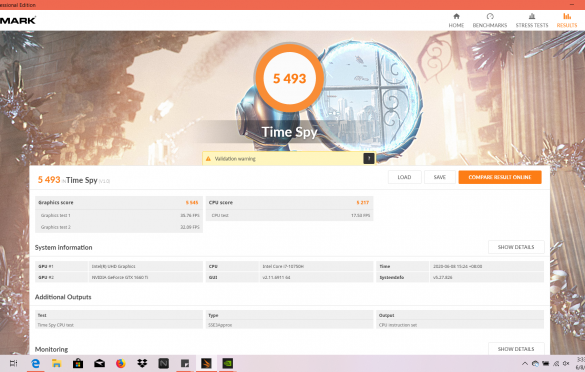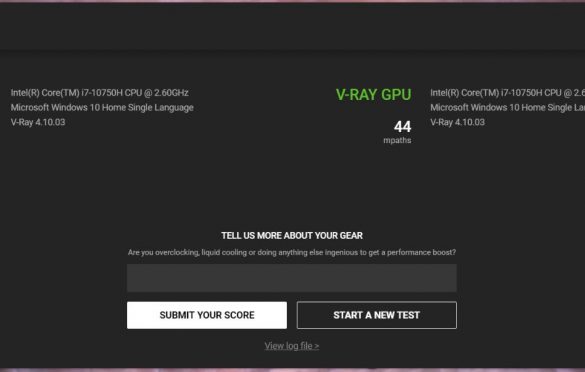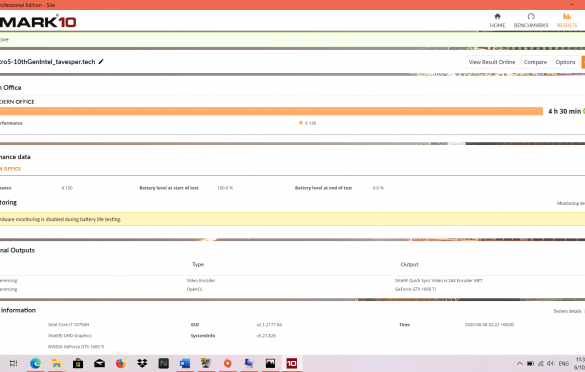8.4 Score
Pros
- New stealthy design and build quality adds value to the Nitro Title
- 10th Generation Intel Treatment and a Capable GPU from NVIDIA
- Upgradability that makes the laptop futureproof for years to come
- Only available in two variants makes it easier for users to pick which fits their budget
- Nice Display to work with and to Game on
- The thermal solution is much better than it's predecessor
Cons
- No RTX Variant of the Nitro 5
- The speakers really need to change in the next Nitro series laptop
While the Predator series has a mighty name to carry with those OP machines that can literally blow the rest of the machines out of the water – like seriously, their Triton 500 is a godsend – you can read that review here. The Nitro 5 is a series under the Acer that is meant to fulfill the entry segment for a gaming laptop. The last time we checked out, we were a little let down, but the new Nitro 5 gets a new Facelift in design and a spec bump to the latest 10th Generation Intel Processors. That said, the lovely folks at Acer Malaysia graced us with the laptop and we are going to give our final verdict on this laptop – and this is the Acer Nitro 5 10th Gen Intel Core i7 Review.
Watch our YouTube Video
Look and Feel
Acer has revamped their looks with the Nitro 5 for the most part of it. The Nitro series still carries the Red and Black color accent to give a gamer look. On the top panel, the laptop has this parallel brushed finish and a darker Acer logo that gives the laptop a stealth like look and as you notice the back – it has an aggressive design near the vents with a red accent to make it look a gamer-esque like laptop. As you lift the laptop open, the whole setup around the keyboard and trackpad gives the laptop a bit of the Triton like look to it. The keycaps have nice fonts and the highlighted WASD keys are a nice touch. Followed by the red accent around the trackpad on the laptop to give a Nitro feel to it. Overall, the look of the Nitro 5 has change in a way that it still carries the Red look but in a very subtle manner.

As for the feel of it, the laptop feels quite solid and has a nice overall build quality – which I am truly liking it. The laptop does have a nice weight to it and its quite alright. They have reduced the bezels around the display to give the laptop more room for display which is nice as well. Overall, I do love the feel thanks to this subtle matte finish that gives the laptop a premium feel and does make it look very subtle at the same time.
Display

The Nitro 5 rocks a 15.6” Full HD IPS Display with a 144Hz Refresh Rate with 3ms response time. On top of that it has an 80% screen-to-body ratio with a narrow bezel of 7.03mm. The colors on the display can hit 72% NTSC Color space and has a 300 nits’ panel – which is interestingly brighter than I thought it would be. It has an anti-glare coating on top to make the display usable under harsh lighting conditions and overall, it’s a better display than the one we have seen with the competitors which offers far less NTSC coverage and a dimmer display. Say, if you are planning to use the Nitro 5 display for editing purpose, you will be happy with it, given the fact that the colors are nice enough to get some editing work done on Adobe Lightroom or even Premiere Pro.

As for the gaming counterpart, the 144Hz with 3ms Response time is going to keep you occupied with most of the game titles – especially given this time of the year where we are spending most of time in front of screens. Watching shows on Netflix is quite alright and enjoyable too. Overall, the laptop houses a good display with nice colors and viewing angles to go along with it.
Specification | I/O | Performance

In terms of specification, Acer Malaysia sent us the following variant for us to review:
- Intel Core i7 10th Generation 10750H Processor
- NVIDIA GeForce GTX 1660Ti with 6GB GDDR6
- 8GB DDR4 Single Channel (Can be expanded)
- 512GB PCIe NVMe M.2 SSD
- Extra 2 Storage slots: 1x NVMe SSD and 1×2.5” HDD
- Intel WiFi 6 and Killer Ethernet E2600
It’s a great time to be able to own an entry-level gaming laptop because unlike last time around where you have limited room to upgrade, the Nitro 5 has plethora of options for you to upgrade and futureproof the laptop for years to come. The fact that the laptop now has three storage slot makes me excited and it gives the opportunity for users to be able to run the laptop on RAID 0 Configuration or have multiple storage with dedicated storage space for games and editing library. The pre-configured 512GB SSD is a good inclusion and we ran CrystalDiskMark to see the speeds it can handle. We were able to get a Gen 3×4 speeds, with a sequential read speed of 2078MB/s and Write speeds of 1065MB/s.

As for the processor, which is the latest 10th Generation Intel Core i7 – even though Team Red is putting up a good show, the Core i7 is still a potential processor with quite the capability under the hood. In our Cinebench R20 the laptop was able to hit 443 points in our single core test and 2536 points in the multi-threaded work. While it may seem like 6 cores and 12 threads are quite little for today’s standards, the processor is still capable of handling CPU intensive tasks well. As for Blender, the laptop took about 6 minutes to process the infamous BMW render completely. To see more of its performance capabilities, we benchmarked the laptop with PCMARK10, 3DMARK (Courtesy to UL Benchmark for providing the license) and VRAY as well, you can look at the scores below.
In terms of the GPU Counterpart, the laptop comes with an NVIDIA GeForce GTX1660Ti with 6GB of GDDR6 RAM. While it may not have RTX baked right into it, the GTX1660Ti is one capable card, in fact the performance is almost on par with the GTX1070 by a slight margin. With that said, we tried the following games to see how it performs: Far Cry New Dawn, Metro Exodus and Anthem – the reason we tried these games are because of the fact that they are some of the demanding AAA Titles you can find in stores. With that said, the scores are below.

As you can see, the GTX1660Ti can definitely put up a good show and as long as you are playing certain titles in the medium graphics, you will be good to go. It sure doesn’t have Ray Tracing but if you are really particular about having those details with DLSS On, then chances are you might have to go for the Predator Series with an RTX GPU instead. But in my opinion, coming from a GTX 1070 – the GTX 1660Ti fares well in gaming performance. Just that don’t expect the GPU to handle gaming at 1440p via an External display because its going to get bottle necked. Any new titles for that matter should be alright to play in High settings but if you want the best frame rates, then medium should do the trick.

The thermals on the laptop is one important factor. The Nitro 5 has its own control panel called the NitroSense where you can take charge of the cooling system of the laptop. This time around, it has Acer CoolBoost and a Quad Exhaust port design where Acer claims that the fan speed increases by 10% and improves cooling by 9%. The Auto mode takes care of the system during most of the time – and when it senses a huge load kicking in, the fans starts spinning to keep the system cool. Under heavy load, you can feel the warmth around the right side of the keyboard and its very prominent as compared to the left side. The ideal standby Temperature of the CPU was at 42 degrees and the GPU at 46 degrees respectively. When it hits the maximum load, the temperature hits about 96 degrees for the CPU and 87 for the GPU. Once the cooling system kicks in, the CPU temperature hovers around 89 to 91 degrees and the GPU hovers at a range of 78-82 degrees respectively. The temperatures are maintained well below the 100-degree mark but one thing you have to bear, is the loud fan sounds.
The Nitro 5 has a decent amount of I/O to go about. On the left side, you’ll find an Ethernet Port, 2 x USB-A 3.2 Gen 2 and a 3.5mm Combo Jack. On the other end, you’ll find another USB-A 3.2 Gen 1, USB-C 3.2 Gen 2 and a HDMI 2.0 Port. The laptop charges via a DC IN Barrel Adapter which is on the back of the laptop. Sadly, there’s no SD Card slot.
Battery Life and Charging

Under the hood, the laptop houses a 57Wh Lithium Battery. Since it’s a gaming laptop, it’s a little hard to expect the laptop to last longer. With that said, during our two tests: Modern Office and Gaming. If you are planning to use this laptop purely for productivity on the move which involves a little bit of browsing, music listening, typing and that sort of work – the laptop can last about 4 hours and 30 minutes tops. But if you are planning to play some game titles on the move, not only the performance is going to be mediocre since its running on battery but also, you will only get about 58 minutes of gaming time. If you do plan to do some lightweight touch up work, chances are your battery life might be a little more than an hour or so.
As for charging, the laptop comes with a Delta Power Brick that’s a little small enough, but chances are – if you want to get the most performance out of the Nitro 5 you will be bringing the power brick everywhere you go.
Input

Nitro 5 has the similar layout for the keyboard and the trackpad as the Triton 500 from their Predator series. That said, the keyboard feels different from that. The Nitro 5 has quite the longer key travel at 1.6mm and it does have a little bit of rigidity to it – as if you need to apply a little more pressure to actuate the keys for a stroke. It also comes with a Number pad on the other side with a dedicated NitroSense button and the Power Button all within the keyboard to keep it very clean and I love that.
The keyboard also comes with 4 Zone RGB and this time you can customize the RGB to whichever way you want it – and that’s a really nice additional touch.

The Trackpad on the Nitro 5 is quite alright and thanks to Windows Precision drivers, the gestures are responsive and fine. Only thing is that the left and the right click on the trackpad requires a bit of extra force to click it. In terms of palm rejection, it does things well and during our time typing this review the rejection was just fine.

The laptop has speakers located at the bottom and has DTS certification to go along with it. In my opinion, Acer laptops in general require a lot of work in the sound division. By default, the speaker doesn’t offer any oomph factor and the sound does fall more on the flat side. The laptop does come with the DTS Sound Unbound where you can play with the EQ to push the speaker a little more to drive a better audio loudness. Just that I wish that the speakers have an overall oomph factor which I have been waiting for Acer to do it for the longest time.
Conclusion

The last time I checked out the Nitro 5, it really needed a lot of work to get things right. This revamped Nitro 5 redefines the series with impressive tweaks that makes the laptop a lot better than its predecessor. In fact, it does give a Predator like feel in terms of design and the overall feel which is a great touch – the Triton 500 to be specific.
Overall, the Nitro 5 is for users who want their first gaming laptop to be a good one or for those who want a gaming laptop with a limited budget to spend on. That and with extra loaded features like Triple Storage slots – makes this laptop a great option to future proof down the line and a great contender to the Team Red offerings from other brands. The variant we reviewed is priced at RM 4899 and if you want an affordable variant, you could settle for the i5 Variant with GTX 1650Ti coming in at RM 3,799 respectively.
We give the Acer Nitro 5 a Silver award for offering quite the value for money laptop with great storage upgradability and overall thoughtful changes.
Click here to get your hands on your very own Nitro 5: – Shopee (i5) | Shopee (i7)
Huge thanks to Acer Malaysia for giving us the opportunity to review the Acer Nitro 5 with 10th Generation Intel Processor.