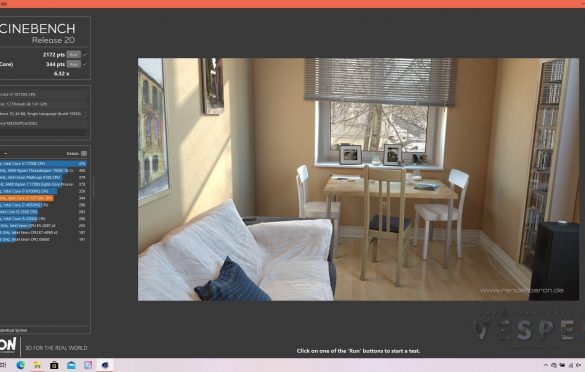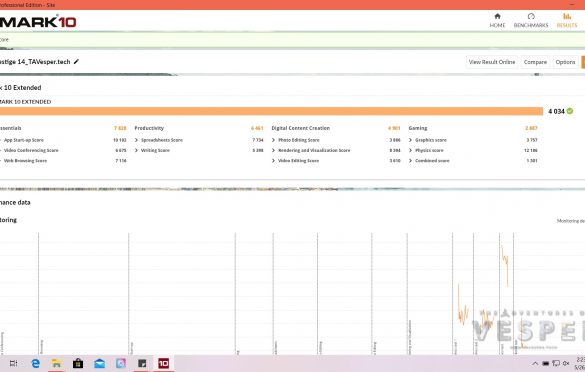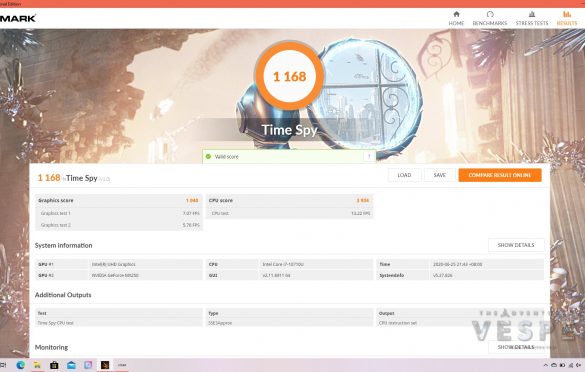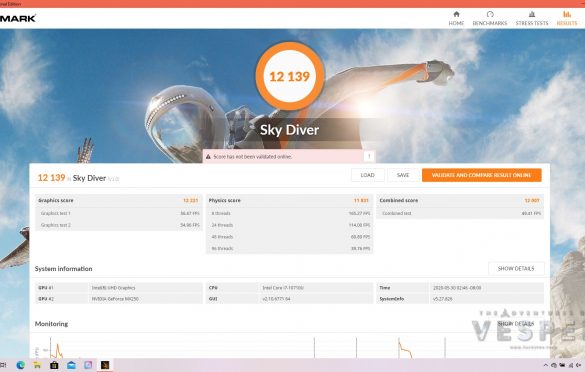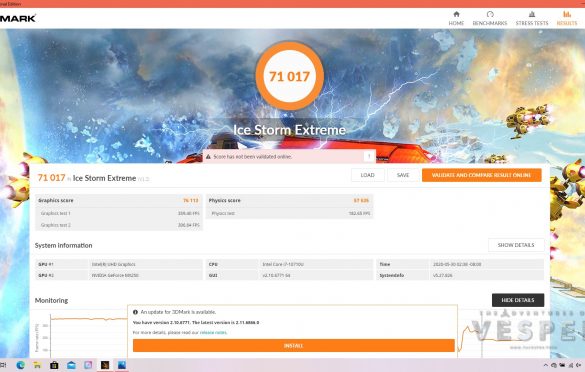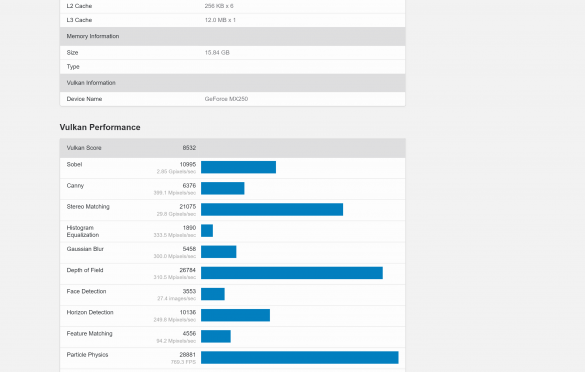8.0 Score
Pros
- A Clean finish design that looks good and well put together
- Decent spec with room for upgrading the RAM and Storage
- Nice 16:9 display and still big enough despite the thin bezels
- Nice Keyboard to type on and good layout overall
Cons
- 10th Gen U processor runs pretty toasty
- The Battery life could be better
- USB 2.0 in 2020 is not a good thing
- The trackpad gets in the way like a lot
We have looked at various Ultrabooks or thin-and-light laptops in general, but this is our first time where we got the chance to take a look at a laptop from MSI themselves. The folks over at MSI Malaysia graced us with the Prestige 14, a laptop from their creators’ series which offers more productivity benefits over gaming counterpart. That said, after taking it for a spin for a while, we have finally settled for our final verdict and this is the MSI Prestige 14 A10RB Review.
Look and Feel
Taking outside the box made me realize how identical the design is to a certain extent with their MSI GS65. On the top the laptop features the dragon logo and we received their Grey and blue blend – where you can notice the blue trims around the display to give that of a premium look to it. The Prestige 14 looks like a remarkably simple laptop and it doesn’t stand out in a desk with any fancy design but rather keeps a simple and undertone profile which I totally love about the laptop.


In terms of feel, the laptop is constructed entirely on Aluminum, so you do get a nice and solid build. The laptop weighs in at 1.29kg which is quite light. The hinge on the laptop opens up in the Ergo manner where it does provide a decent incline while you open – to give a little more room for thermal clearance and also help with the typing experience – which is more of a logical reason. It does feel well put together and sadly, there isn’t any MIL Grade Certification – so, I’d suggest not to drop the laptop in anyway possible.
Display

Since it isn’t a gaming laptop, the display for the Prestige 14 is quite alright – it houses a 14” FHD IPS Panel with a refresh rate of 60Hz, respectively. The laptop is focused on being a productivity-slash-creator tool of sorts and they do emphasize on the color accuracy – and according to MSI the display on the Prestige 14 has a 72% NTSC Color coverage. What makes me like this display is how it still retains a normal 16:9 aspect ratio and have thin bezels at the same time – personally, coming from my very own Zenbook 13 to this felt good. On top of that, the display has an anti-glare coating which makes it nicer to use under harsh lighting.

For the most part, the display does offer quite the number of profiles for users to suit their work needs but by default the laptop does fall under a warmer tone. But once you tinker the settings to your liking, the display looks just nice. I switched to Office for a more of a neutral spot which I generally prefer. Using this display for Lightroom work was nice and I don’t think users won’t be any disappointed at all. The brightness on the laptop can go up to 300 nits, so that means – it can get plenty bright. It is a nice display to watch Netflix shows, so you don’t have to worry about any of that.
Specification & Performance | I/O

In terms of specification and for a thin and light, the laptop packs decent amount of punch. That said, we are looking at the following:
- Intel Core i7 10th Generation -10710U Processor
- NVIDIA GeForce MX250 with 2GB GDDR5
- 16GB LPDDR3 RAM (2133MHz)
- 512GB PCIe NVMe SSD
- Intel Wi-Fi 6 AX201 and Bluetooth 5.0 Support
From the specs above, I am impressed that the laptop does pack enough power for anyone to get through the day. What made me excited with this particular laptop is how it also has support for Thunderbolt 3 which is hard to find in a laptop this price range and MSI has done some justice in that department. If you are wondering if the laptop can be upgraded – good news, it can be – there is a Single RAM slot to upgrade and the M.2 can be upgraded too – but take note – its just a single slot Memory.
MSI did not cheap out on the storage and the 512GB SSD is amazing with Sequential Read speeds of 3365MB/s and Write speeds of 2702MB/s respectively. So, loading applications and installing is not going to be an issue or even booting up for that matter because it is going to be really quick.

With that out of the way, let us look at the performance. The Intel Processor the Prestige 14 rocks is a U Series processor but it isn’t the quad-core U Series but the 6 cores variant which is a little confusing because in a thin and light machine like this – its going to run a little toasty – but we will get into that later. But the performance is quite alright – we ran Cinebench R20 and noticed that the laptop scored 344 points on Single Core and 2172 points in Multicore work. So, this means the laptop does have the headroom to handle a little CPU intensive task. VRay benchmark also shows how capable the machine is and you can find the score too – and the result is what you’d expect and reflects what we said earlier. Finally, Blender took about 7 minutes to render the infamous BMW Blender.
Next up is benchmarking the laptop with PCMARK10 and 3DMARK (Courtesy to UL Benchmark for providing the software). The laptop scored a decent 4034 overall and in 3DMARK, we ran – Time Spy, Ice Storm and Sky diver and the result is as what you’d expect. The laptop runs an inferior MX250 which isn’t bad, but it isn’t going to be the GPU that handles AAA titles but perhaps you will be able to run a little older titles. If you plan on editing on this laptop – Premiere Pro might really hit a snag which we did but Lightroom was a little more usable.
Now overall, with the score you see above – translates to what an Ultrabook or thin and light in general would be and it works as one. Personally, I see the Prestige more of an everyday laptop with a little headroom for Lightroom work, which in my case – worked alright as that’s pretty much what I do. Other than that, thanks to the 16GB DDR3 RAM, the laptop is going to handle task really well especially with Chrome eating most of the RAM, you still have the room to get some extra work done.
The thermal on the other hand doesn’t really look that great – under high load – the laptop shoots up to a whopping 97 degrees on the CPU and 92 degrees on the GPU and the temperature was recorded in the performance mode – with max fan speeds. In blender, the laptop reached 86 degrees for CPU. It does fall in the “definitely toasty” temperature and you can feel the warmth around the keyboard and the palm rest of the laptop. I really wish they did a better job in the thermal department and it has only two heat pipes that covers the CPU and the GPU. The cooling fan is a little weak and I wish it were a little more powerful. But if you don’t push your laptop under maximum load – which a lot of people wouldn’t be doing it – you will be alright with the idle temperature of 46 degrees in CPU and 43 in GPU.


The ports on the laptop is a yay and nay. On one side, it has 2 USB-C Ports with Thunderbolt Support and a MicroSD card slot and on the other end – 2x USB 2.0 which is – for serious, super dated in today’s world and the 3.5mm combo jack.
Battery Life and Charging

Under the hood, the laptop houses a 3 Cell battery with 50Whr capacity. To charge, MSI went for a USB-C Charger which is a much-needed change in 2020 and the laptop also supports PD Charging standard. So, you can pickup a 65W Adapter and charge the laptop with no issue and leave the bigger MSI charger back at home. As for the battery life, we managed to get about 4 hours of battery life which involves – browsing, writing articles, Spotify and a little bit of Netflix. It isn’t the greatest battery life but if you do toggle it to Battery saving mode then chances are, you can squeeze another hour or two out of this machine.
Input and Security | Speakers

The Prestige 14 has a decent keyboard layout and in fact, it stuck to my liking by a lot – for a good reason. Generally, in a laptop of such form factor, you would think that the keyboard would be crammed, and the key caps are ridiculously small with weird sized keys that compromises the fluidity. But I see MSI has taken things seriously with making the keys a little big and not include a number pad which is really smart. The arrow keys are reasonably big and comfortable to use. The keyboard overall, has a chicklet style profile. It feels short and quite easy to type on with little resistance, but you do notice that it feels a little flimsy in some way. The keyboard comes with a White backlight which illuminates well and looks nice to type on at night with that glow around each key.

The trackpad on the other hand – is well, longer than you think. It literally takes up half the bottom part with little arm rest and especially on the right palm which does rest partly on the trackpad itself. Since the left and right click are positioned below the trackpad – you’ll realize that when you type – chances of accidentally clicking the trackpad is a little high – which in my opinion, annoys the heck out of me. At least good thing is that the palm rejection is great. Using the trackpad feels quite alright and since its wide – moving the cursor sideways isn’t too much of an issue.
For audio, the laptop features two 2W Speakers on each side – which isn’t going to be blowing anyone’s mind but it sounds clear and crisp. There isn’t any distortion or any peak treble of sorts. Its just nice to hear things like a YouTube Video or even Netflix but for that, you are better off using a headphone.


As for security, MSI has included two options – that is IR Scanner and a Fingerprint to unlock the device at ease. So, you can pick which you prefer or just setup both. Personally, I love the IR Scanner and it works well with the Prestige 14.
Conclusion

The Prestige 14 A10RB is quite a nice thin and light laptop with that elegant design and finish that looks like the GS65. Although the laptop comes with a 10th Generation Intel Core i7 with NVIDIA MX250 – this is a laptop that’s more suited for the users who want the portable machine that they can throw into any bag without worrying about the weight and bring their work and little bit of play on the go. In fact, the Prestige 14 is a good laptop while you are at home, especially with the Dual Thunderbolt port – you can hook up an eGPU to perhaps push the limits whichever way you want – well, at least from a theoretical stand point.
The room for upgrading makes the Prestige 14 very appealing despite the thermals. This laptop can satisfy quite the number of consumers and for that, MSI Prestige 14 gets a thumbs up for being a really nice Thin and Light laptop.
Huge thanks to MSI Malaysia for providing us the Prestige 14 A10RB for review purposes. Special thanks to our friend, Bryan for loaning his Nikon D610 for us to shoot the product images for this article.