8.3 Score
Pros
- Small form factor that takes up little space and blends into meeting rooms well
- Multiple connectivity with upto 2 devices connected at the same time
- 11 hours of battery life with the 500mAh is pretty good
- Sounds great for Vocals and does a fantastic job in picking up voices
- Designed for a small meeting room
- The Money spent on this Jabra speaker is more of an long-term Investment
Cons
- The USB-A cable could be braided and/or removable for better durability and useability
- Not the speaker you'd want to use to listen to Music
If there’s one product we have yet to talk about, it would be conference audio solutions – because those are very niche, and it has a specific use case scenario. You won’t be purchasing one to answer your Zoom Calls with your parents, but it’s more of a Boardroom solution. That said, we have been using the Jabra Speak 750 at the VesperLab for most of our calls and we did some unconventional tests to see how it is. That said, how crucial is this product? Well, time for you to find out in our Jabra Speak 750 Review.
Jabra Speak 750 Review
Looks and Finish

The Jabra Speak 750 looks exactly like how a Conference Call would look like. The Piano black finish with a metallic dome – it is ready to sit on any kind of table and blend into the environment. If placing it on the table isn’t your cup of tea, you can prop up the speaker with the help of the built-in stand which does make the speaker look like some award given at an event.

Thanks to the rubberized feet and circular base, it stands without any odd wobbles and doesn’t fall that easily. At the bottom of the Jabra Speak 750, you will find the wireless dongle tucked away, and around the speaker is the USB-A cable, which you can unwind to connect to a PC for wired connection and/or charge the speaker up – yes, this speaker has a built-in battery which we will get into later.

My only gripe with the cable is that it is permanently attached to the speaker – making it hard to swap and since it’s not braided, there’s a chance that if you were to yank it by accident, you might run into issues charging the speaker. So, while the Jabra Speak 750 can be portable, it’s best used in a room where the speaker is permanently sitting on a table in the meeting room or board room.

But to address the portability aspect of it, this Jabra Speak 750 is definitely light (weighing 301 grams) and it comes with a nice soft pouch which you can store it in and bring it wherever you want to. And surprisingly it takes very little space in your bag as it is without a doubt one well-designed speaker that’s worth acknowledging.
Hardware Specification
As for hardware, the Jabra Speak 750 has the following specifications:
- Connects via Bluetooth 4.2, USB 2.0 Wired, and via Receiver
- Wireless Range of 30m via adapter and 10m via Smartphone/Tablet
- Bluetooth Profiles: Headset Profile v1.2, Hands free Profile v1.6, A2DP v1.2 and AVRCP v1.5
- 10 Watt Peak Output Power Speakers
- Omni-directional microphone with a 360-degree pickup range
- +70 dB Signal Noise Ratio, up to 2.3m microphone pickup range
- Full Duplex audio, Noise Reduction, and Acoustic Echo Cancellation
- Talktime is up to 11 hours and charges via USB-A cable approx. 3 hours
Experience
In the past few months of using the Jabra Speak 750, there have been some interesting experiences we have had. Starting off with the easy plug-and-play setup with any kind of device is definitely much appreciated – because most users want it to be easy to use straight out of the box. As I mentioned earlier, the profile of this speaker is pretty small, so setting it right in the middle of the desk seems ideal.

For one, the controls on the speakers are touch-based. This is pretty smart as you would not want the speakers to pick up the button clicks via the microphone. However, I do wish that the Power on/off button was a physical switch or a button. But that said, most of the controls you require, and the indicators are right on the speaker: Bluetooth, Answer, End, Battery Life indicator, Volume buttons, Mute, and Smart Button which can be programmed to be either speed dial (PC) or one-touch access to voice assistants (Smartphones).
During our times using it for calls and in fact, one of the tests we did was using this speaker for Spelltable, for the most part, everyone on the other end of the line was able to hear me clearly and the speaker did a good job in keeping the speakers on the other end of the microphone clear with no echo whatsoever. This is important because the last thing you want when you are on a call is interference.
But how do I sound? Well, for this we did two tests. For the first one, we placed it in the middle of our table and spoke from about 60-75cm distance. You can listen to this now.
The second test: as we spoke, we moved away from the speaker to show how well it captures the vocals and shows that the Jabra Speak 750 is ideal for a small room and nothing too big.
Personally, the microphone quality of the Jabra Speak 750 trumps your conventional, run-of-the-mill basic microphone as those sound tinny, unclear, and very narrow of sorts. The Jabra Speak 750 captures the vocals very well with nice depth, decent clarity, and keeping it well and above audible as it cancels the unnecessary noise around us.

If you happen to purchase, not one but two Jabra Speak 750, you could use both speakers as stereo speakers (there’s a link button to pair two Speak 750) – which in my opinion is pretty nice but a tad overkill, granted that the Jabra Speak 750 isn’t cheap to begin with. However since we only had one unit, we tested the speaker with some songs to see how well it did.
Starting off with Dry Your Tears by Jungle. The music at the beginning is bright but as the vocals kick in, there’s a bit of a struggle as it muddles the vocals.
The second song we tried with this was Heavy by POWERS – It’s surprising to have a little bit of a bass response, however, when the speaker encounters just the vocal, it sounds pretty good but the moment it gets mixed with the instruments, you will hear how the instruments take precedence over the vocals.
Now, if you were to listen to podcasts – you can notice how well it does with vocals, it’s crisp and clear. Sounds exactly like you’d want it to sound like – a proper speaker that has a focus on-call type of situation. Listening to music with the Speak 750 is just an added feature but it’s not the main focus of this product – as there are other better speakers that do justice to the music-listening type of situation.
Connectivity
I do love the connectivity aspect of the Jabra Speak 750 as you can connect with the receiver, via wired or even via Bluetooth. Granted we are moving forward into the world of all things USB C, so it’s safe to say that, Jabra should include a USB-A to C dongle for its wired connectivity as it helps a lot for end users to quickly make the speaker adaptable to newer office setups.

The way the speaker adapts to Microsoft Teams and Google Meets is pretty impressive. But do take note that you might encounter a little delay as you tap the buttons on the speaker. For instance, as we hit the mute button on the Speak 750, Teams would take a second or two to reflect and mute. However, the speaker indicators turn red immediately to show that it is muted. Now this happens in both wired and wireless connections.
Now on Google Meets (via Browser), the Microphone Mute/unmute is independent. So, say if you mute via the Speak 750, Meet will not indicate that it’s muted. We tried it on our Smartphones and tablets, it appears to behave the same way. Something to take note of.

The built-in 500mAh battery is more than enough to last throughout the entire week if you use it for calls on an on-and-off basis. But if you are using it via wired, then worry not as it doesn’t affect your battery life. I do love the fact that, if the speaker has little to no battery left, you can immediately connect the USB-A cable and get it up and running instantly.
Conclusion

Little did we know that we needed a Conference speaker for our VesperLab and the Jabra Speak 750, offered an experience we have never experienced before and that’s bringing the boardroom together as one, unifying calls, and elevating the conversation in one go. Let alone attending Microsoft Team and Google Meet calls all by myself seems to work the way it’s intended.
We’d say that the Jabra Speak 750 is designed to entertain a small boardroom, and for such a scale, this RM 1539 Conference Speakerphone does an impressive job for what it is. After all, it’s Jabra that excels in hardware like such. The portability is a “nice-to-have” but personally, I’d say the 750 works best in a fixed spot in your meeting room.
But if you are looking to accommodate more speakers with better audio and video experiences combined, it’s time to dip your toes into the Jabra Panacast because it is crazy good. Also, do take note that if you want to purchase the Jabra Speak 750, you will have to place an order directly with them.
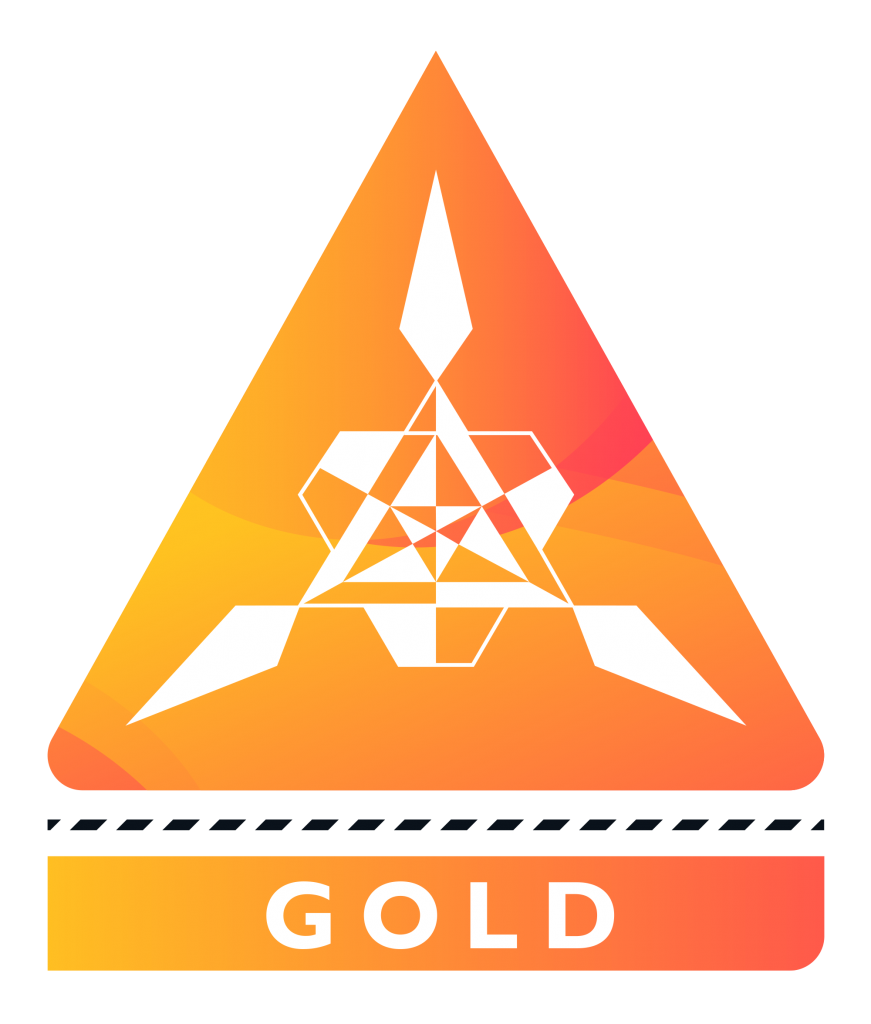
For more tech, gaming, and lifestyle content, make sure to follow us on Facebook, Instagram and Twitter. Better yet, stay tuned to The Adventures of Vesper.


