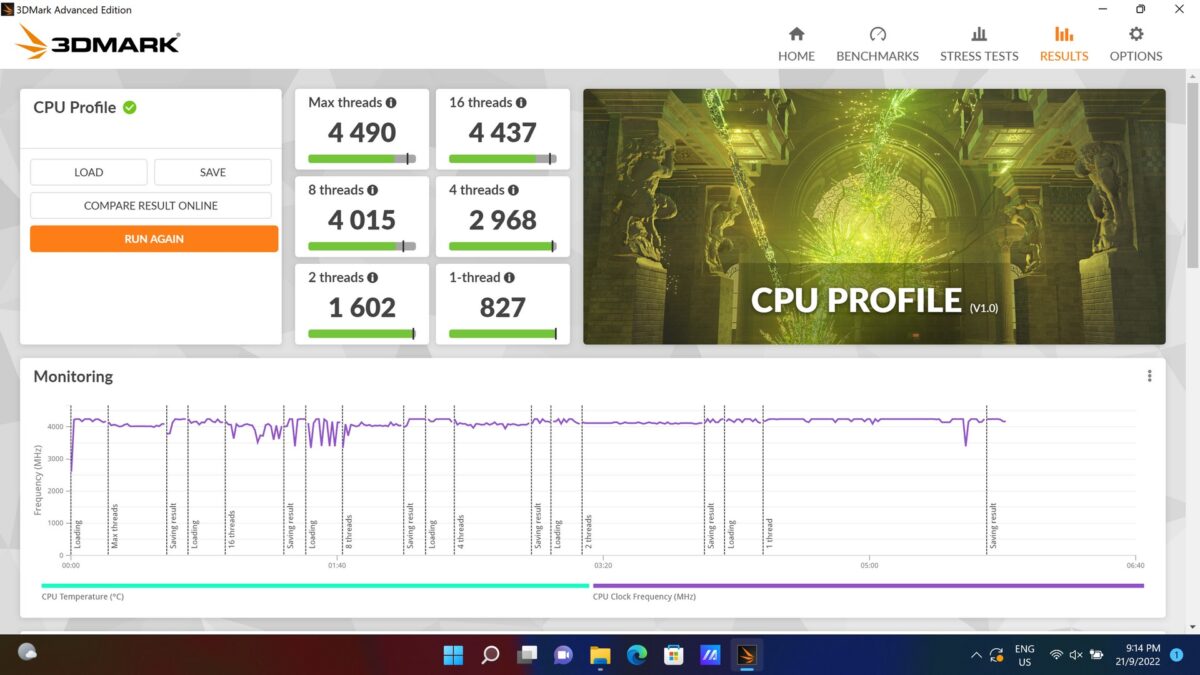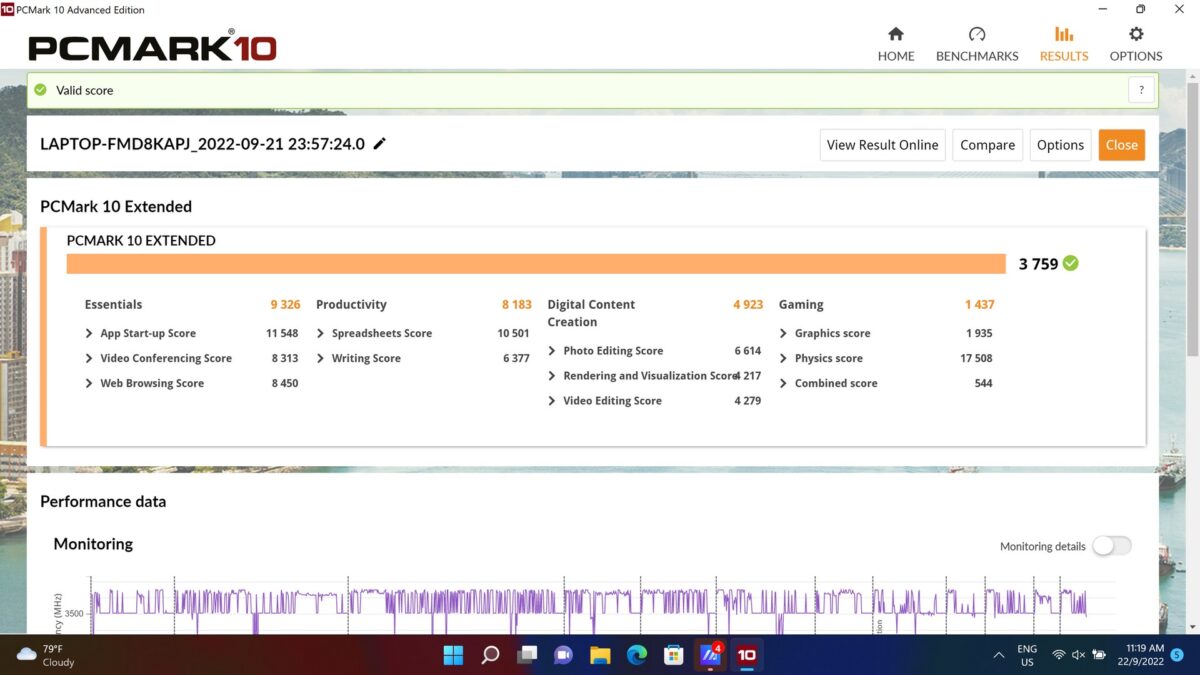It’s the time of the year where we review all things Vivobook from ASUS. We have two Vivobook reviews happening here and while they may seem to be identical, they are different in their own ways. That said, here’s our final review on the ASUS Vivobook 15X OLED M1503Q.
ASUS Vivobook 15X OLED M1503Q Review
Looks and Build
The ASUS Vivobook 15X OLED M1503Q has a look we are pretty familiar with from its predecessor, but its build is where you’d get deceived, not in a bad way though. The whole laptop touts this dark-blue-and-grey-mix of colour that’s more reminiscent of the Expertbook series. Unlike their premium Vivobook, the logo comes printed on the body. Since this laptop is more targeted in being a lifestyle laptop, you do get a bunch of stickers to make the laptop truly yours.

In terms of feel, the build of this laptop is mostly polycarbonate – and despite being what it is, it feels pretty good although there are areas where I do feel a bit of that hit-and-miss which we don’t feel with their S Series Vivobook which is built differently. Nonetheless, its just a way for them to cut their cost in however they could to make sure they can fit in better things inside to experience. And boy, they sure have.
Good OLED Display Goodness

ASUS initiative to equip OLED with every laptop there is has not stopped and you can see that the ASUS Vivobook 15X OLED M1503Q comes with one. Coming from a 4:3 aspect ratio and getting used to it, the display ratio on the Vivobook 15X OLED feels funny in 16:9 aspect ratio. But that aside, having a big real estate of a display is amazing as you can do good amounts of multitasking at ease. Just like their previous OLED displays, the one we see here is no different in making content look alive.
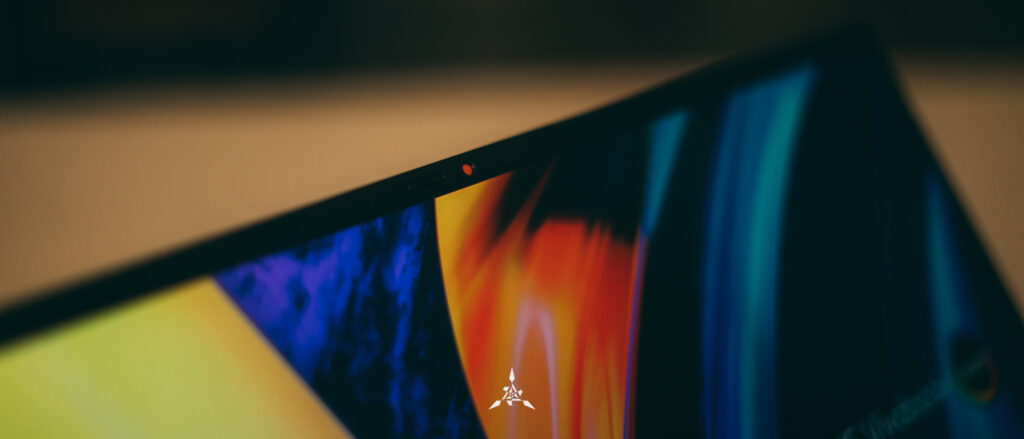
Be it music videos, movies or just looking at photographs – this 15.6” 2.8K display is one to adore. Oh, the camera has a physical privacy Shutter too!
Specification and Performance
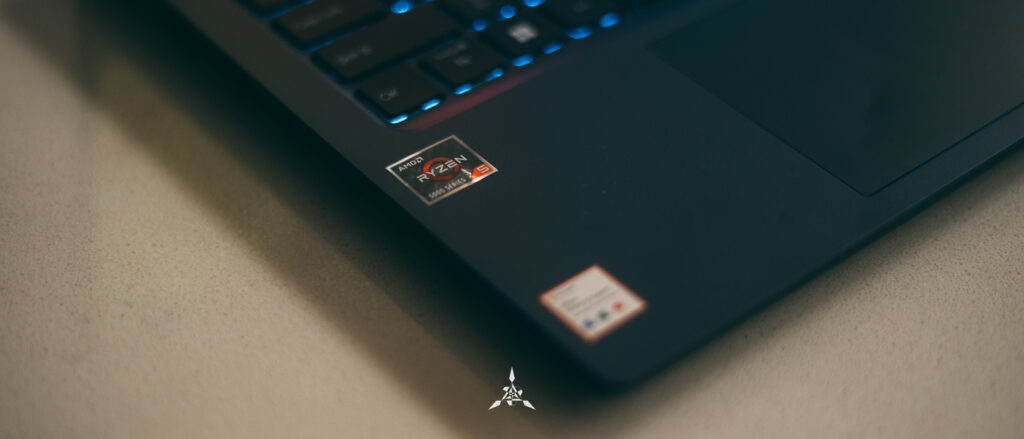
In terms of specification, the ASUS Vivobook 15X OLED M1503Q comes in two configurations – and both powered by AMD Ryzen 5000 Series processor. The variant we reviewed comes with the following specification:
- AMD Ryzen 5 5600H with 6 Cores, 12 thread
- 8GB DDR4 RAM On board
- 512GB M.2 PCIe Gen 3 SSD
Now, immediately if you were to notice, personally – our emotions aren’t that elated, and it seems like Team Blue has surpassed in performance with their 12th Generation processors. Giving more for the money, which used to be AMDs thing. But nonetheless, what you see here is a decent specification that does basic tasks and maybe a little more. One of the reasons why you see the performance seems to be a little inferior to Intel counterparts is that – for one we are on the last generation of DDR4 and PCIe Gen 3.
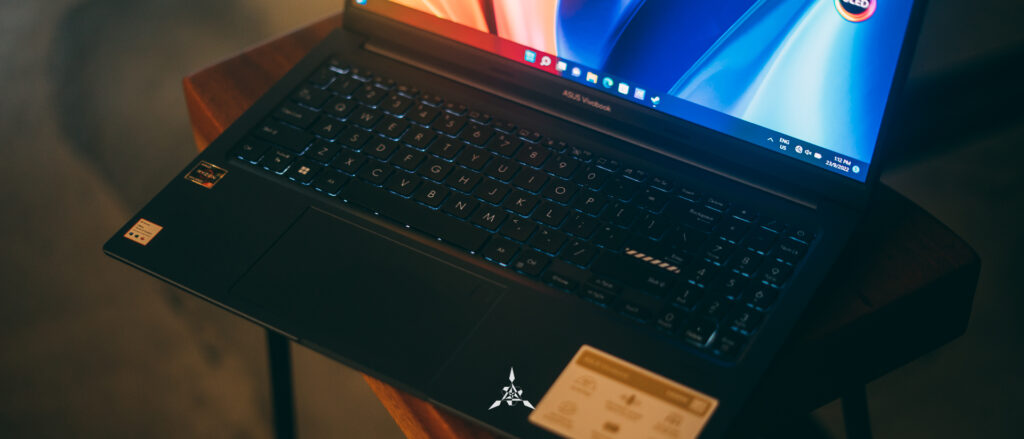
But does that mean it’s bad? Not at all. While newer generation laptops are amazing to have and sure do set that “future proofing” element, in terms of pricing, they are a whole lot more expensive. So, for most budget conscious users, the specification you see here is more than enough to get things going around. It does get the essential covered, but I am not going to deny that, it does feel dated when you put this aside with a 12th Generation Intel powered machine.
If the 8GB of RAM doesn’t cut it for your task and you need extra memory, which in today’s world doesn’t cut it – especially if you happen to open tons of chrome tabs or multitask, you can upgrade to a 16GB. Check out our benchmarks which we have done for the ASUS Vivobook 15X OLED M1503Q below.
I/O and Connectivity
In terms of I/O and connectivity, the laptop has good amounts of it going on for you to connect all the peripherals you need without the need of a dongle whatsoever. The ports are as follows:
- 5mm Headphone Microphone Combo Jack
- 1X USB 3.2 Gen 1 Type-C
- 1X USB 2.0 Type-A
- 2X USB 3.2 Gen 1 Type-A
- 1X HDMI 1.4


Unfortunately for power, the laptop still uses a barrel-based DC adapter. The laptop doesn’t support power via USB-C. So, if you happen to own the laptop and want something like a compact adapter, you can – just make sure to buy a USB-PD to Barrel adapter cable from Lazada. It works – we have done it before.
Conclusion

Let us tell you the price of the ASUS Vivobook 15X OLED M1503Q. The one we reviewed here cost RM 3,299 whereas the Ryzen 7 variant with pretty much the same as for the rest is RM 3,699. Most users opting in for this laptop are getting it for their core essential use purpose and it does hit that nail very well. Also, it has a bigger display, keyboard, trackpad, and battery life, that’s pretty nice. It’s safe to say, this is going to be the sub-RM 3000 laptop to get.