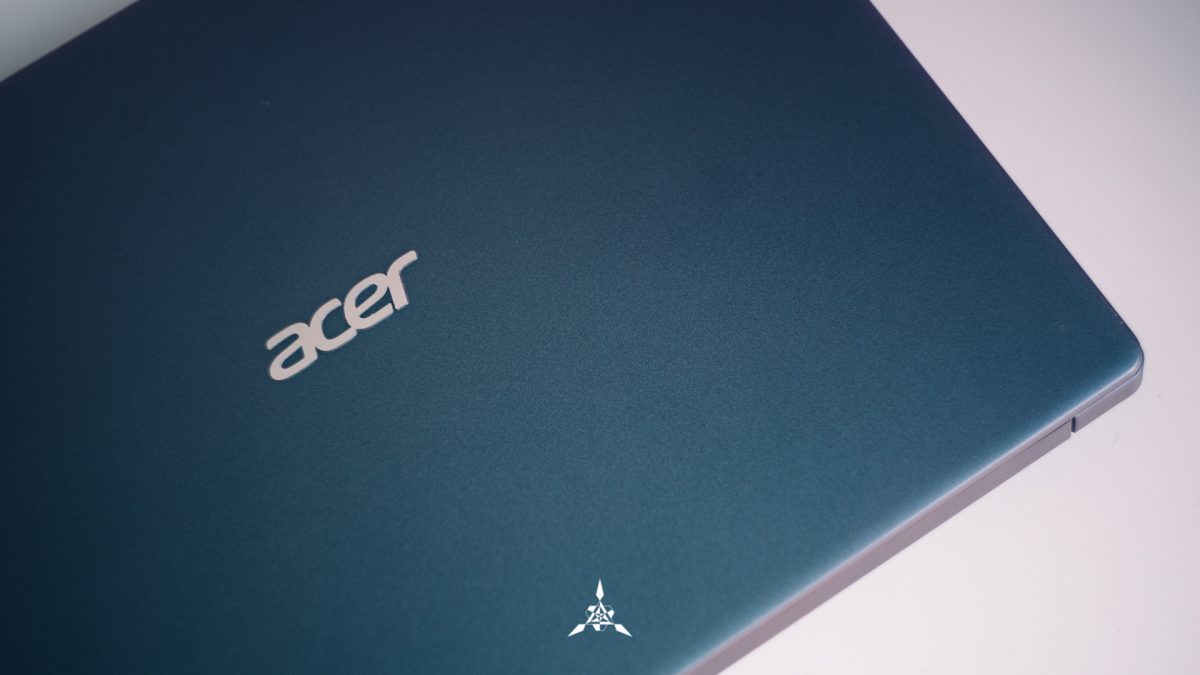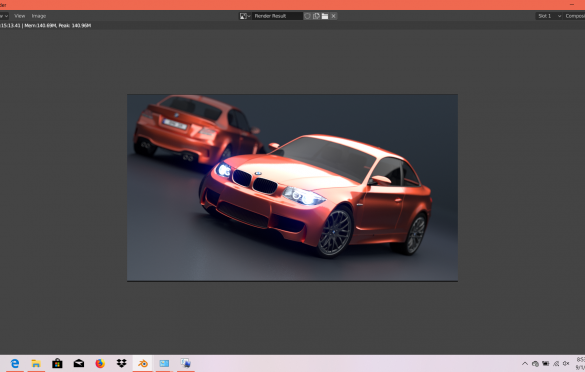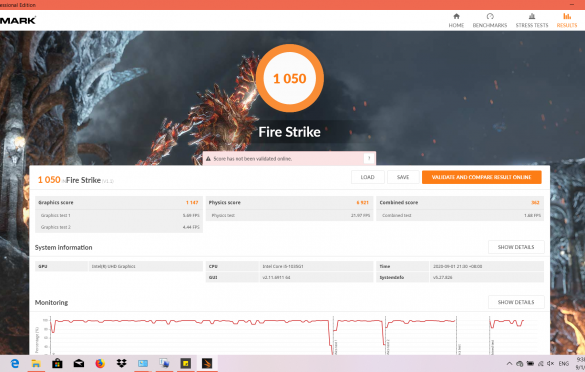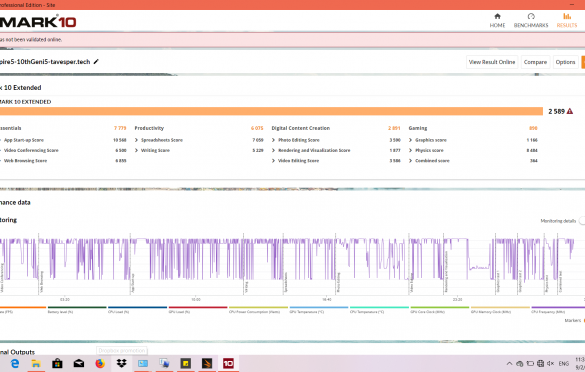6.9 Score
Pros
- New Design and a very gorgeous color
- Basic Entry Level Performance that fits day to day tasks alright
- Room for Upgradability for RAM and Storage
- Very Affordable Price tag
Cons
- Speakers are not improved even the tiniest bit
- Trackpad tend to get a little Sluggish
- 4GB RAM is definitely low in today's world
One of the lineup from Acer that I would call it a consumer friendly product, it will be the Acer Aspire lineup – the particular lineup offers good bang for the buck experience and for the most part, gets the job done for a lot of users. In the past, there has been some compromises here and there but the new Aspire 5 seems like a laptop that consumers would be interested in – there’s a new look and some spec bump – but is it worth picking up? Here’s our final Verdict on the new Aspire 5.
Look and Feel
The Aspire 5 has gotten a completely new look and feel. In fact, it feels almost like their Swift series in the design aspect. It comes in this rather interesting or should I say magical color where it shifts between this green, blue and pink tone depending on the light that you are in. Definitely a good looking color and stands out from the usual colors that we see every day. The whole laptop is constructed in polycarbonate – except for the top cover of the display which is made out of Aluminium Top Cover. The hinge of the laptop is relatively well put together and it can go upto 180 degree bend which is nice. As for the rest of the design, gone are the days where the aspire laptops look thick and now comes in a modern and thin finish which I like over the predecessor – which I do own one of them by the way.
Specification and Performance

In terms of specification, there isn’t much to say because the Aspire laptops are just a good basic or an entry level laptop where you get your money’s worth. That said, there are some noteworthy features that has been upgraded to keep up with today’s advancements:
- Intel Core i5 10th Generation-1035G1 Processor
- Intel UHD Graphics
- 4GB DDR4 On Board RAM (Upgradable 1x Slot)
- 512GB Hybrid SSD NVMe Based with 32GB Intel Optane Memory
- Intel Wireless Wi-Fi 6 AX201 and Bluetooth 5.0

For what it’s worth – the specification you see here does directly translate to what you’d be getting and your use case scenario: daily everyday use for studies or for simple productivity work. That said, the laptop doesn’t come with a Discrete GPU like the Nvidia MX Card which is a shame but it seems to be a trend because none of the other 10th Generation laptops from other brands we have seen recently in the price range has completely avoided NVIDIA MX Discrete GPU which is a little odd if you ask us. But anyway, before we jump into the performance related benchmark – let’s check out the ports on the laptop which it has no shortage for.
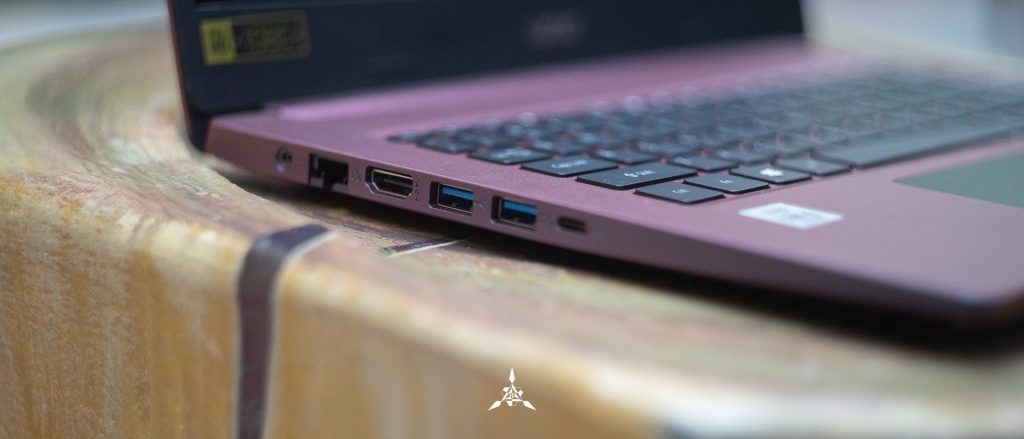

On one side of the laptop, you’ll find: DC IN port, Ethernet Port, HDMI, 2x USB 3.2 Gen 1 and 1x USB Type-C 3. Gen 1. On the other end, you have another USB A Port and a 3.5mm Headphone and Microphone Combo Jack. Portwise – the laptop gets pretty much all the grounds covered.
Now lets get to the performance. Starting off with CrystalDiskMark. For some reason, Acer is also partitioning their SSD into two halves which we aren’t a huge fan of. I really hope this stops. Here’s what we got with the benchmark – a sequential read of 1436MB/s and write of 350MB/s. This is definitely not the fastest experience we have encountered on a storage but its okay, especially if your workload doesn’t require a lot of fast reads but for everyday use case scenarios, this is just fine.

We performed other benchmarks – like Blender, Geekbench, PC MARK and 3DMARK to give an idea on how capable this laptop is. Looking from the results, its easy to say that this laptop isn’t made for any heavy tasks and if it does, it will definitely fall behind by a lot. As I mentioned earlier, this is a laptop for users who’d want something simple and that isn’t wallet breaking for them to get their everyday work done and school, university work for that matter. And it does fill that gap really well. If you do plan to like use certain editing apps on the laptop, you could but the performance wont be as good as having a proper GPU or even having a Discrete GPU like the NVIDIA MX based ones.
Thermal on the other hand, under maximum loads reached temperature of 92 degrees and under lighter loads, it hovered at 58 degrees and an average thermal of 77 degrees. There was a sudden spike to the 90 degree mark when we performed Blender but it recovered and hovered at about 79-86 degrees respectively.
Display

The laptop houses a 14” Full HD Display and has a matte coating for the anti-glare experience, which is nice. As for the display itself, it only covers about 45% of the NTSC color space which also means that this isn’t the most color accurate display you can find but for daily task, it does look okay – like watching shows on Prime Video or Netflix and so on. The bezels on the side of the display is thin but it still has a very dated look for the most part which some users may like or not like. Given how other manufacturers are venturing into a very thin bezel and bigger percentage of screen-to-body ratio.
Battery Life and Charging
The battery life on the Aspire 5 claims to last for 10 hours but during our test which involves daily task like writing content, browsing through the internet, Netflix and Prime Video, a little bit of listening to music lasted us about 6 hours 8 minutes. That’s not bad at all and it’s a good battery life. But if you do plan to charge it, you will have to bring the barrel DC IN adapter with you all the time as it does not support USB-C Charging, which the Swift does support.
Trackpad, Keyboard and Speaker

Acer has not changed the chiclet style keyboard with their Aspire series or pretty much most of the series we have seen for a while now. It houses the same keyboard layout as its predecessor and the same as the Swift 3 we reviewed not too long ago. It has a shorter travel which is alright and typing on it is decent at best. The arrow keys are small and it could be better. They keyboard also comes with backlight and that said, you can use it in low light – which is good.

The trackpad on the Aspire 5 isn’t a nice one, in fact it does have some delay in tracking the cursor and offers a not-so-great experience. When it works, the windows Precision driver and the gesture control and cursor moves just fine but when it doesn’t, it gets sluggish and a little unresponsive which then made us want to connect our external mouse and use instead.
Finally, the speakers – it just feels like Acer doesn’t want to improve certain aspect of the laptop and speaker is definitely one of them. At maximum volume it still sounds like the speaker lacks the power to deliver more details. There is no presence of the slightest bass and when it does get to the beat or instrument heavy part, the sound just fades away. Seriously Acer, its been years since this speaker has been improved and hopefully the next Aspire rocks a better one.
Conclusion

To put it simply, the Acer Aspire 5 is a simple and a bland laptop overall but with some new look and a nicer color to go along with it. But as for the rest, it feels pretty much the same as the predecessor we have taken a look at and looking at the price tag its positioned, I would say this Aspire 5 laptop is more of a Playing it safe kind of laptop. There are improvements, but it isn’t dramatically big and there are shortcomings, which is the same old thing we have said with the previous Aspire laptop.
Coming in at RM2599, if you can top up the extra dime, go for the Acer Swift 3 with AMD Ryzen we reviewed not too long ago, which we loved a lot but if you want a laptop that does things okay, well – getting the Aspire 5 is a no big deal.